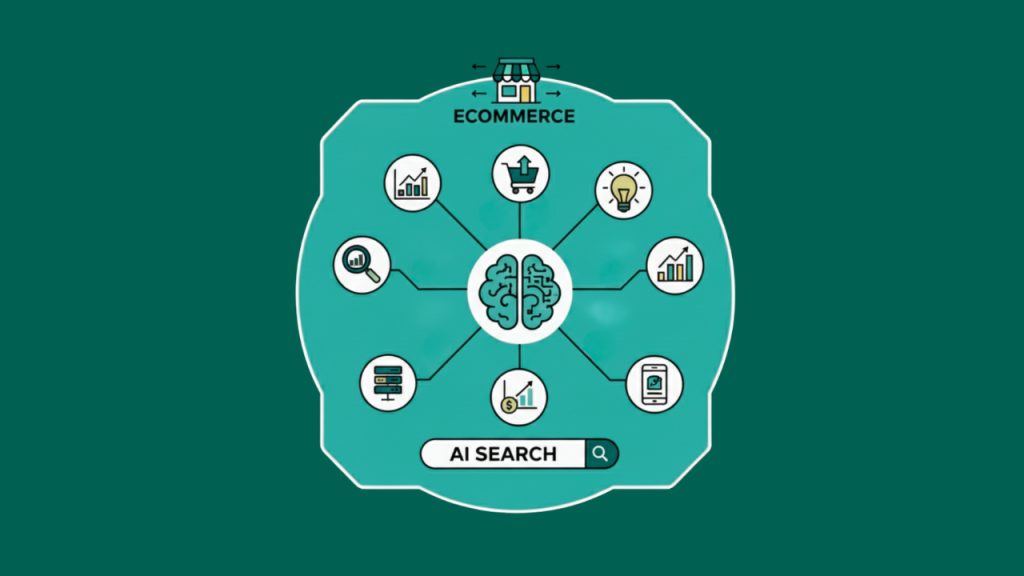Introduction
Managing a website isn’t just about creating great content. It’s also about making sure people can easily find it. That’s where internal link building SEO comes in.
Think of your website like a city. Without well-planned roads connecting different areas, people (and search engines) would struggle to navigate it. Internal links create those essential pathways, guiding visitors to the right content while helping search engines understand your site structure.
Yet internal linking isn’t only about convenience. It’s also a powerful SEO strategy that can boost your rankings, improve user experience, and keep visitors on your site longer. And the best part? It’s completely within your control.
In this guide, we’ll break down everything you need to know about internal linking for SEO, from best practices to common mistakes to avoid. Let’s dive in!
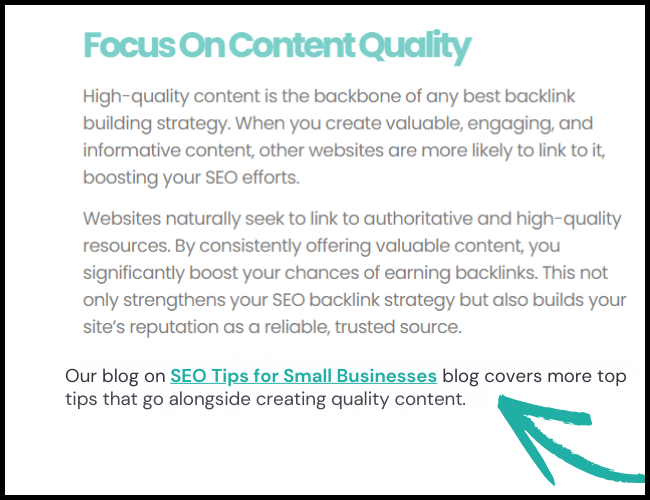
What is Internal Linking in SEO?
Internal linking refers to the process of linking one page of your website to another within the same domain. These links form a structured network that connects your content, making it easier for users to navigate your site. At the same time, search engines rely on these links to crawl, index, and understand the relationships between different pages.
Unlike external links, which direct users to other websites, internal links keep visitors engaged with your content for longer. They guide users to related articles, service pages, or key landing pages, encouraging them to explore more of your site. This not only improves user experience but also increases the chances of conversions.
From an SEO perspective, internal linking is essential for distributing link authority across your website. When a high-performing page links to another, it passes some of its ranking power, helping the linked page gain visibility in search results. Without a strong internal linking strategy, important pages may go unnoticed, limiting their potential to rank well.
By using internal links effectively, you create a well-structured, easy-to-navigate website that benefits both users and search engines.
What is Link Authority?
Link authority, also known as link equity or PageRank, is the value passed from one page to another through links. Search engines use it to determine how important and trustworthy a page is.
When a high-authority page links to another, it shares some of its ranking power, helping the linked page perform better in search results. This applies to both internal links within your website and backlinks from external sources. Building a strong backlink profile is another key way to boost your site’s authority and improve rankings.
Internal links play a key role in distributing link authority across your website. By linking strategically, you can boost the visibility of important pages and improve your overall SEO performance.
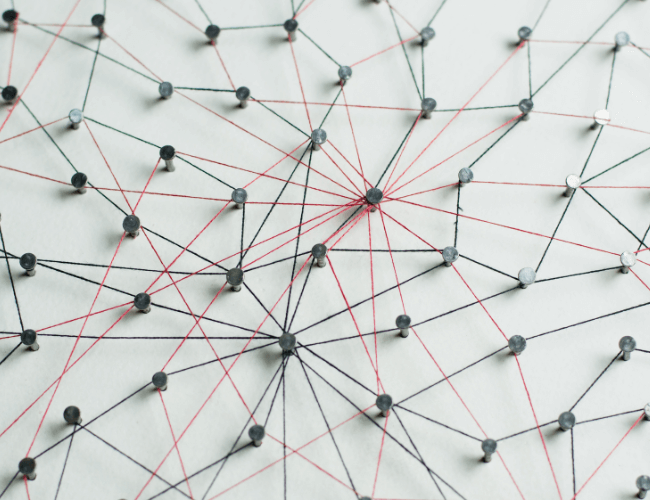
How Important is Internal Linking for SEO?
A well-planned internal linking strategy can have a major impact on your website’s performance. Internal links do more than just connect pages. They help search engines understand your site structure and improve user experience. A well-planned linking strategy can make a big difference in rankings. For more ways to strengthen your SEO, check out our guide on top SEO tips and trends to stay ahead of the latest best practices.
Let’s explore some key reasons why internal linking is valuable for SEO:
1. Improves Crawlability
Search engines use internal links to discover and index your pages. A well-structured site ensures that important content is easily found and ranked, while poor linking can leave valuable pages unnoticed.
2. Spreads Page Authority
Internal links help distribute link authority, passing ranking power from high-performing pages to others. This boosts visibility for newer or lower-ranking pages, making them more competitive in search results.
3. Better User Experience
Effective internal linking guides visitors to relevant content, keeping them engaged and reducing bounce rates. When users can easily navigate your site, they’re more likely to stay longer and explore further. A well-designed website layout also plays a crucial role in user experience. For tips on creating a site that’s both visually appealing and easy to navigate, check out our guide to essential web design principles.
4. Strengthens Keyword Strategy
Using keyword-rich anchor text in internal links helps search engines understand page relevance. Instead of generic phrases like “click here,” try to link with descriptive text such as “best SEO linking strategies.” This strengthens your content’s relevance and improves its chances of ranking higher.
Do Internal Links Help SEO?
Absolutely! Internal links play a key role in SEO and can make a big difference in how well your site performs. Here’s how:
- They create content hierarchy – A logical structure makes it easier for search engines to determine which pages are the most important.
- They improve time on site – By guiding visitors to related content, internal links encourage longer browsing sessions. This can positively impact rankings.
- They increase page relevance – Contextual linking helps search engines understand how different pieces of content relate to each other.
A strong internal linking strategy ensures that both users and search engines can easily navigate your website, leading to better engagement and higher search rankings.

How to Build Internal Links for SEO
Turn your internal links into a powerful SEO tool. With the right approach, they can drive traffic and improve site structure. Here are some best practices for you to explore:
1. Plan Your Site Structure
Organise your website into a clear hierarchy. Your homepage should link to key category pages, which then lead to related subpages and articles. This structure makes it easier for users and search engines to navigate your site.
2. Use Descriptive Anchor Text
Anchor text, the clickable text in a hyperlink, should be relevant and keyword-rich. Instead of using vague terms like “click here,” opt for descriptive phrases like “best internal linking strategy for SEO.” For more detail on optimising your keyword strategy, check out our blog on long tail vs short tail keywords.
3. Link to High-Value Pages
Identify your most valuable pages, such as those with high traffic or backlinks, and use them to pass link equity to other important but less visible pages.
4. Focus on Contextual Linking
Internal links within your content hold more SEO value than those in sidebars or footers. Use natural, contextually relevant links within blog posts and key landing pages.
5. Audit and Update Links Regularly
Over time, pages may be deleted or URLs may change. Regularly audit your internal links to fix broken links and update outdated content.
How Many Internal Links Per Page for SEO?
There’s no fixed rule for how many internal links a page should have, but here are some general guidelines:
- Avoid excessive linking – Too many links on a single page can confuse users and dilute link value.
- Keep it natural – Only add internal links where they provide real value to the reader.
- Use strategic placement – Prioritise internal links in the main body of content rather than in footers or sidebars.
Google recommends keeping internal links relevant and user-friendly. For larger pages, 5-10 internal links can be a good starting point, but this number may vary depending on content length and structure.

Common Internal Linking Mistakes to Avoid
Even with a well-planned strategy, internal linking mistakes can harm your site’s SEO and user experience. Here are some key issues to watch out for:
-
Broken Links – Pages get removed or URLs change, leading to 404 errors that frustrate users and hinder search engines. Regular audits keep links functional.
-
Orphan Pages – Pages with no internal links are hard for search engines to find and index. Ensure every page has at least one internal link.
-
Too Many Links – Overloading a page with links can overwhelm users and dilute SEO value. Keep links relevant and natural.
-
Weak Anchor Text – Generic phrases like “click here” don’t help SEO. Use keyword-rich anchor text that clearly describes the linked page.
-
Irrelevant Links – Links should guide users to related content. Avoid linking just for the sake of it—focus on adding value.
-
Mobile Usability Issues – Ensure links are easy to tap and navigate on mobile devices to maintain a smooth user experience.
Where Does This Fit Into SEO?
Internal links play a key role by creating clear pathways between your pages, helping visitors discover more content while strengthening your overall SEO strategy.
Think of SEO as a puzzle. You’ve got great content, solid keywords, and a well-structured site, but without internal links connecting everything, the pieces don’t fully come together.
ere’s how they fit into the bigger SEO picture:
- Helps Search Engines Understand Your Site – Internal links create a clear structure, showing search engines which pages are most important and how they relate to one another.
- Boosts Rankings – By linking to key pages, you pass authority and help them rank higher in search results.
- Improves User Experience – Well-placed links keep visitors engaged, guiding them to relevant content instead of leaving your site.
- Encourages More Conversions – The longer users stay on your site, the more likely they are to take action, whether that’s signing up for a newsletter or making a purchase.
- Supports Keyword Strategy – Using keyword-rich anchor text in internal links reinforces the relevance of your pages for search engines.
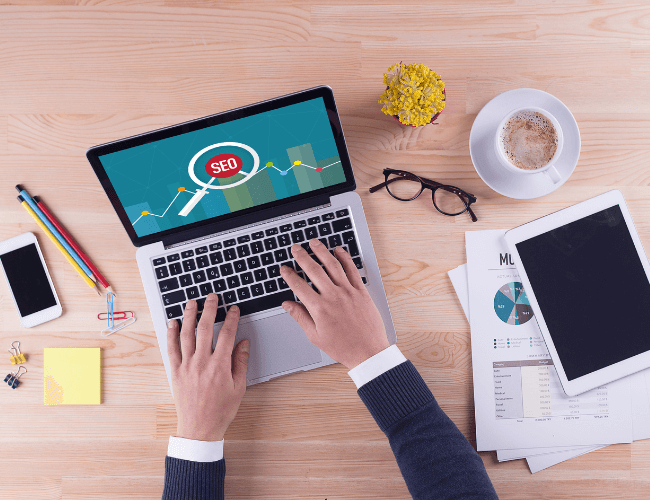
Conclusion
Mastering internal linking is one of the simplest yet most effective ways to strengthen your website’s SEO.
It’s all about guiding both users and search engines through your website in a way that improves visibility, engagement, and rankings.
.A well-planned internal linking strategy ensures that your most valuable pages receive the attention they deserve, helping to distribute authority and drive more traffic. Small improvements can lead to big results, so now’s the time to fine-tune your approach!
If you’re looking to take your SEO strategy to the next level, Midland Marketing’s SEO services can help. Get in touch today and let’s boost your website’s performance!
Want some more?
Latest Insights & News

How Modern Local Search Transforms the Customer Experience
The New Role of Local Search in Customer Experience Local search didn’t make a grand entrance. It settled into the middle of our online lives

AI Search Optimisation for E-commerce: 7 Proven Steps to Boost Visibility and Sales
How AI is Changing the E-commerce SEO Game AI search optimization for e-commerce is no longer an idea. It is practice. Search engines now use

Understanding Content Decay: How to Spot and Revive Underperforming Pages
What Is Content Decay and Why Does It Matter for SEO Content decay is the gradual decline in organic traffic and rankings. This happens to