Why Image Optimisation SEO Matters for Your Website’s Performance
Blogs | SEO
Written By: Lauren Davison
Why Image Optimisation SEO Matters for Your Website’s Performance
Blogs | SEO
Written By: Lauren Davison
Introduction: The Role of image SEO
We all know the saying: a picture is worth a thousand words. But what if that picture is slowing down your website and harming your rankings? That’s where image optimisation comes in.
In today’s fast-paced digital world, users expect websites to load in a flash. If your images are too big, poorly formatted, or not labelled correctly, it can drag your performance down.
It’s a small detail that can have a huge impact on how your site performs and how users interact with it.
In this blog, we’re breaking down the role of images in SEO. We’ll walk you through how to optimise an image properly to boost your visibility and speed up your site.
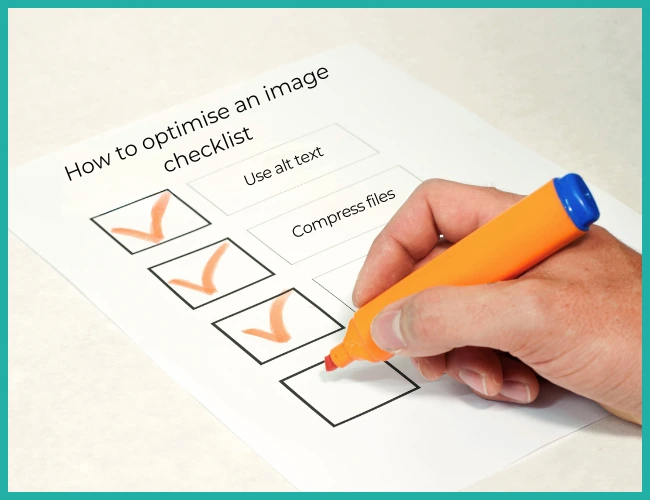
What Is Image Optimisation?
Let’s start with the basics.
Image optimisation is the process of adjusting and compressing images to reduce their file size without sacrificing quality. This can involve changing the file format, resizing the dimensions, compressing the file, and adding descriptive elements like alt text and filenames.
The aim? Faster load times, better SEO performance, and a smoother experience for your visitors.
When done right, image optimisation not only improves your site’s performance but also helps your content rank higher on Google. That’s a win-win!
Do You Really Need to Optimise Every Image?
Strong image optimisation doesn’t mean perfecting every single file. Prioritise the visuals that have the biggest impact on your site’s performance and user experience. These include:
Images above the fold – These show up first when someone visits your page. If they load slowly, people might leave before they even start scrolling.
Key graphics like banners, headers, and hero images – These tend to be large files and can have a major impact on how fast your page loads.
Blog images and illustrations – They do more than look good. Properly optimised, these can support blog SEO through relevant alt text and filenames.
Mobile images – Smaller screens mean every second counts. Optimised mobile images help your site help your site stay fast and responsive.

How to Optimise an Image: Step-by-Step
.Now that we’ve covered the ‘why’, let’s get into how to optimise an image properly for both performance and SEO.
1. Choose the Right File Format
Different formats work better for different types of images:
- JPEG – Best for photos with lots of colour and detail.
- PNG – Ideal for images that need transparency or sharp lines (like logos).
- WebP – A newer format that offers high-quality results with smaller file sizes.
Where possible, consider converting images to WebP for faster load times.
2. Resize Images to Fit Their Container
Uploading a massive 5000px wide image when your blog only needs 800px is a waste of bandwidth.
Before uploading, resize your images to match the dimensions needed on your site. Tools like Canva make this process much easier. Since images play a key role in web design, they need careful attention to provide the best user experience.
3. Compress Image Files
Compression reduces the file size without a noticeable loss in quality. This is crucial for fast-loading pages.
You can use tools like TinyPNG or Optimizilla.
Most CMS platforms like WordPress also have plugins that handle this automatically (think ShortPixel, Smush, or Imagify).
4. Name Your Files Properly
Don’t leave your image filenames as IMG_3029.JPG. Instead, rename them with descriptive, keyword-relevant titles like seo-optimised-blog-graphic.jpg.
This helps search engines understand what your image is about and increases its chances of appearing in image search results.
5. Add Relevant Alt Text
Alt text describes the content of an image. It should be clear, concise, and include a relevant keyword where it makes sense.
Example:
❌ Bad alt text: image1
✅ Good alt text: chart showing blog traffic increase from image optimisation
Think of alt text like a caption. Keep it simple, relevant, and avoid overloading it with keywords.
6. Use Lazy Loading
Lazy loading delays the loading of images until they’re needed (i.e., when the user scrolls down to them). This improves the initial page load time.
Most modern websites support lazy loading natively, and CMS plugins can help enable it too.
Common Image SEO Mistakes to Avoid
Let’s make sure you’re not falling into any of these traps:
- Uploading massive files directly from your camera or phone.
- Forgetting to include alt text or using generic descriptions.
- Ignoring the impact of image file names.
- Using the wrong format for the job (e.g., PNGs for full-size photographs).
They might seem like small slip-ups, but over time, they can hold your site back and impact your SEO.
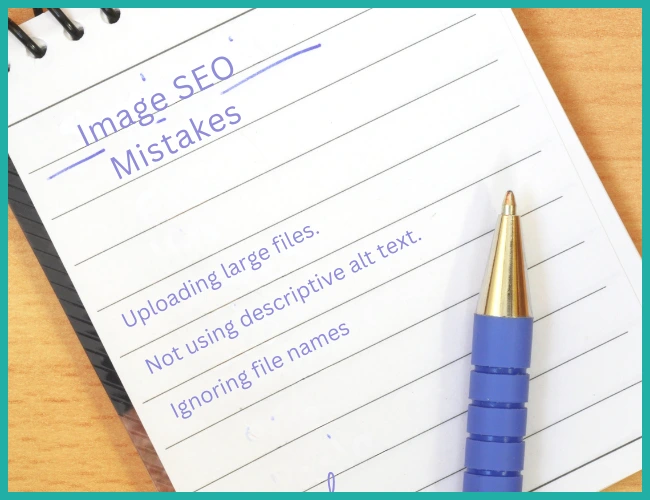
Why Should You Care About SEO For images?
A couple of big images might seem harmless, but search engines pay close attention to them. Here’s why:
1. Site Speed Is a Ranking Factor
Google has confirmed that page speed is part of its ranking algorithm. If your images are uncompressed or unnecessarily large, they’ll slow down your site. That can lead to lower search rankings.
Users aren’t going to wait around either. According to Google, if your site takes more than three seconds to load, over half of your visitors will bounce. Ouch. Regular SEO audits are a great way for you to keep on top of how your site is performing.
Knowing how to optimise an image will help you cut down load times and keep your bounce rate in check.
2. Better User Experience (UX)
We’ve all been on a site that’s painfully slow to load. It’s frustrating. Visitors want quick, clean, and responsive websites. By optimising your images, you’re not only speeding things up, you’re also delivering a better all-round experience.
And when users stay longer and engage more with your content, search engines take notice.
3. Improved Accessibility
Alt text (alternative text) text isn’t just a technical detail. It’s a key player in image optimisation. Alt text helps screen readers describe images to users with visual impairments. This makes your content inclusive.
It’s also another opportunity to include relevant keywords (without stuffing), which can benefit your SEO.
4. Boosts Image Search Visibility
If optimised correctly, your images can appear in Google Images and drive additional traffic to your site. That means using descriptive filenames, alt text, and relevant surrounding content.
Image SEO isn’t just about performance. It’s also about discoverability.
What Are the Core Web Vitals?
Google’s Core Web Vitals are crucial metrics that measure how users experience your site, focusing on loading speed, responsiveness, and visual stability.
Poor image optimisation can slow down your site. This creates a frustrating user experience, and may cause Google to lower your rankings. Here are the three essential Core Web Vitals that Google checks to score your website:
Largest Contentful Paint (LCP): Measures how fast the largest visible part of a page loads. It’s often a big image. Unoptimised images slow websites down, making them feel sluggish.
Interaction to Next Paint (INP): NP measures how fast your site reacts to user actions like clicks or taps. A good INP means your site feels fast and responsive.
Cumulative Layout Shift (CLS): Measures unexpected layout shifts as the page loads. Images without set dimensions can cause content to jump around.

SEO for images: A Small Change That Delivers Big Results
Image optimisation isn’t just a technical task for developers. It’s an essential part of your overall SEO strategy. From faster load times to better search visibility and improved user experience, the benefits are huge and often overlooked.
And the best part? Most of these changes are quick wins. A few tweaks to your image setup can have a big impact on how your site performs in search and how users interact with your content.
So if you’re serious about SEO, don’t ignore your visuals. Start optimising your images today and give your website the performance boost it deserves!

Written by - Lauren Davison
Introducing Lauren – one of our content writers who has a flair for SEO and creative strategy!
With a Master’s Degree in Creative Writing, Lauren has niched down into SEO and content writing.
Outside of work, she loves watching the darts, reading and the pub on the weekend.
Want some more?
Latest Insights & News
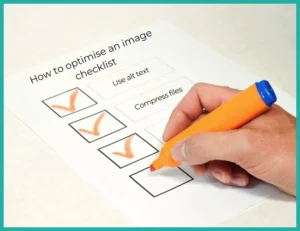
Why Image Optimisation SEO Matters for Your Website’s Performance
Image optimisation is a simple yet powerful way to boost your website’s speed, accessibility, and search engine rankings. By compressing files, using the right formats, and adding alt text, you improve both user experience and SEO performance.

Web Design vs Web Development: What’s the Difference?
Web design and development are often confused, but they play different roles. Learn how each contributes to your website’s success—and how to choose the right expert for your business goals.

Local SEO for a Small Business: How to Get Found in Your Area
When optimised correctly, local SEO for a small business can make all the difference in attracting local customers. By focusing on local search queries, you’ll be easier to find by the people who need your services most

