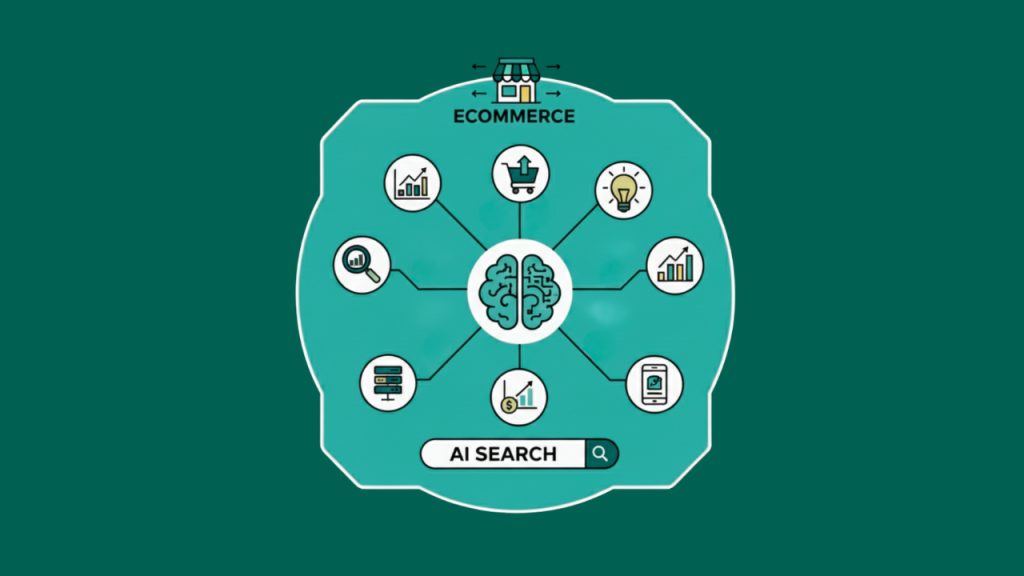You spend hours on a page title. You test words, add power phrases, and tuck the brand at the end. Then Google shows something else on the results page. Ouch. That change can cut clicks, confuse customers, and waste your SEO work. Understanding Google title rewrite behaviour and fixing meta titles in SEO saves traffic.
This guide is for mid-to-high-end UK businesses and enterprise marketing managers. It also helps business owners and digital strategists. This, in turn, helps ROI-focused SEO title optimisation. Read on for clear pain points, practical fixes, and quick wins.
Table of Contents
Understanding Why Google Rewrites Page Titles - Google title rewrite
When Google changes a title, it aims to help the user. But that helps Google more than your brand. Let us see what the change means, why it happens, and how to stop it.
What Does “Google Title Rewriting” Mean?
A Google title rewrite happens when Google replaces the HTML tag you wrote. Google may pull text from H1, headings, body text, or even anchor text from other sites. The search engine chooses what it thinks will match the user’s query best.
Example: your title reads “Premium Accounting Software for UK Firms, BrandName.” Google might show “Accounting Software for Small Firms” if it finds it clear for searchers.
This is not a bug. It is a choice. Google tries to show a title that it thinks will get the click.
Why Google Rewrites Titles in SERPs
A few common triggers:
- Keyword stuffing: A title that strings many keywords together looks spammy. Google will tidy it up.
- Poor readability: If a title reads like an SEO list, Google will opt for clearer text.
- Length & truncation: Very long titles often get cut. Google may replace them with a shorter phrase it finds on the page.
- Mismatch to page content: If the title promises something the page does not deliver, Google itself selects.
These actions affect how your page appears in Google SERP titles. If clicks fall, revenue can too.
How Google Chooses the New Title for Your Page
Signals Google Uses for Title Replacement
Google uses signals to decide which text to show:
- H1 and H2 tags: Strong signals. If your H1 matches the page intent, Google may use it.
- On-page content: If the body has clear, concise phrases, Google will borrow them.
- Anchor text: Links from other sites can shape a page’s perceived topic.
- Structured data & metadata: Consistency across schema, meta description, and title helps. Mismatch hurts.
The more aligned these signals are, the more likely Google will show your intended title.
Examples of Title Rewrites in Real Searches
Real-life examples are simple:
- An e-commerce page titled “Cheap Wireless Headphones UK Best Deals 2025 | ShopName” might display as “Wireless Headphones UK, ShopName.”
- A SaaS landing page with “SEO Title Optimisation Software for Marketers” could become “SEO Title Optimisation, BrandName.”
In both cases, Google prioritised clarity over a long, keyword-heavy title. It favours what users will read fast on a search results page.
How to Prevent Google from Rewriting Your Titles
Write for Users, Not Search Engines
The number one rule: write titles for people first. Short, clear, and promise-matching titles reduce the chance of a Google title rewrite.
Do this:
- Match title to page intent.
- Use plain language.
- Avoid stuffing keywords.
- Lead with what matters (product, benefit, or topic).
Good human copy wins clicks. Google usually respects that.
Keep Titles Concise and Contextually Relevant
Aim for under 60 characters when possible. Keep titles unique across your site. Align them with the main keyword and the H1. That alignment reduces title swaps.
Practical tips:
- Do not repeat the same phrase across many pages.
- Put the primary keyword near the front if it reads naturally.
- Use the brand name selectively. Only include it when it adds trust or recognition.
These moves strengthen your control over search engine title updates.
Best Practices to Regain Control Over Your Titles
Use Brand Names Wisely
Brand names help on homepages and well-known products. But adding your brand to every title invites a replacement. Brand name at the end is fine when space allows. For blog posts or landing pages, prioritise clarity and query match over brand placement.
Regularly Audit and Update Titles
Search trends change. A title that worked last year can trigger rewrites now. Audit titles quarterly. Look for pages where Google changed your title often. Refresh those titles with current keywords and clearer phrasing.
Steps to audit:
- Export pages and their meta titles.
- Compare them to the H1 and to on-page headings.
- Spot mismatches and fix them.
- Re-check in Google Search Console after updates.
A small audit yields steady gains. It also cuts the risk of Google replacing your tags.
Measuring the Impact of Title Rewrites
Track CTR Changes in Google Search Console
Use Search Console to measure clicks and impressions. Look at pages where Google rewrote titles. Compare CTR before and after the change. If CTR drops, your rewritten title hurts performance. If CTR rises, Google’s pick may be better for users.
Metrics to watch:
- Click-through rate (CTR)
- Impressions
- Average position
A shift in CTR is a clear signal to act.
A/B Testing Your Page Titles
A/B testing gives data, not guesswork. Test two title versions on the same page. See which gets more clicks. For some pages, the Google-generated title may outperform your original. In others, your crafted title wins. Test to learn.
Tools and approaches:
- Use search console analytics and time-based tests.
- Try small wording changes rather than full rewrites.
- Note user intent and device type. Mobile users often prefer very short titles.
Testing reduces risk and improves ROI on SEO title optimisation.
Bonus Tip
If Google keeps rewriting your titles, it shows your metadata does not match your page intent. Fix the mismatch. Make the meta title mirror the main keyword, the H1, and the page’s core message. That alignment often stops search engine title updates.
Pain Points, Quick Solutions, and Benefits (Fast Summary)
- Pain: Titles are long, stuffed, or misaligned.
- Solution: Make titles short and clear. Match H1 and page content.
- Benefit: More clicks and fewer rewrites.
- Pain: Brand appears everywhere and takes up space.
- Solution: Use brand names only where they add value.
- Benefit: Titles read better and fit SERP limits.
- Pain: You do not know if Google changed your title.
- Solution: Track pages in Google Search Console. Set alerts for drops in CTR.
- Benefit: Fast fixes prevent lost traffic.
Take Back Control - Practical Next Steps
- Run a title audit for high-traffic pages.
- Match each meta title to its H1 and main keyword.
- Trim titles to under 60 characters where possible.
- Test variants and track CTR changes.
- Repeat audits every quarter.